When you’re a light autist (well, the NHS officially said I was “borderline”...) like me, or just scatterbrained, you’ll know that sometimes you get bored of a project halfway through, or pick something else up instead and sideline the first thing. I am certainly not immune to this. I’ve had a change of priorities over the last few months which has changed my plan for my two RPis - a 3 and a Zero W. I used to run BOINC on my RPi3 as well as using it as a coding platform and a VPN for when travelling or for beating web filters. There’s also my Teletext Twitter scripts, delivering the live service available on Teefax.
Unfortunately BOINC, as predicted and warned about online, has killed the microSD card that was being used. I tried to use KODI the other day and it stuttered like hell. Unwatchable. I’ve had frequent lockups while using the terminal as the card I/O freezes while it catches up. I wish I had thought about this more but it’s a bit late now and I knew the risks. However, the time has come to make the decision to stop using the RPi3 for data crunching before I toast the whole thing for good. I acquired another card and set it up purely as a KODI system using LibreELEC - a process that was incredibly painless and now I’m watching 720p60 content both locally and streamed. It’s brilliant and I love it. I was worried the RPi3 couldn’t do it and that I’d bought a lemon. Thankfully that’s not the case.I realised also that the type of coding I do on the RPi doesn’t need the kind of performance that a 3 has. I write simple python stuff. The other stuff doesn’t need much either. The VPN doesn’t get heavy use and the Teletext Twitter scripts are very lightweight.
Obviously I had to consider my recent entry into RTL-SDRs and radio in general too. The Zero W was, if you remember from earlier blogs, planned to run the RTL-SDR software with my newly purchased dongle and pass the data to a system such as my Windows laptop for processing. Unfortunately there seems to be confusion as to whether the Pi Zero can handle it. A 3 may do it, but I have bigger plans for that...
Using the dongle on my laptop seems infinitely more useful and I’ve been able to do lots of things already on it. I can go mobile and use my own antennas (more on this in later posts) to receive and decode a variety of signals, although some things need more CPU power and fiddling about than others.
I’ve also not really answered the question of where I could mount a remote Pi Zero-based system without hiding it and doing it behind someone’s back. I’m too scared to ask anyone at work if I can put it in one of our tall buildings, and the network requirements wouldn’t pass our security policy I’d wager.
Time to refocus...
So, all of these issues combined mean that I have the following plan in mind:
- Set up Raspbian Lite on the Zero W on a new micro SD card (if the first one is broken now) and install Teletext Twitter, TinyProxy, and my coding platform on it.
- Keep LibreELEC on my RPi3.
- Carry on using my laptop for all RTL-SDR work.
There’s no more to write about the SDR stuff: it’s been done before. But an interesting media centre build is good blog fodder, especially if I can find an interesting housing. So that’s what I’m gonna do. I'll need a HDD for storage. I'll need a case. I'll have to think about power and mounting things inside said case as well. Then actually DOING the thing: hopefully no soldering is required, lest I give up in disgust half way through.
There is also the nagging question of whether I need this given that our current process for watching things works so well, a process that will be immediately familiar to some households: download file to laptop, copy file from laptop to stick, play on our Sony Bravia’s media player. But the TV doesn’t support a lot of codecs so this would be an improvement. Then if it doesn’t work we plug the laptop in over HDMI and use VLC, but that can be a pain and by that time you're already in a bad mood..
Let's look at those first issues (the question of usefulness is more for us to answer on our own). Firstly I need to get a hard drive connected to store some videos and music. The Pi can power a 2.5” drive, but not a 3.5” drive due to the lack of 12V rail available. So I’m reduced to small drives only. There’s also a bit of divided opinion as to whether you can use 7,200 rpm drives for reasons of available current. I’ve found a couple of potential drives for around fifty quid which is about what I thought. I'll need a USB to SATA cable to hook one up to the Pi, and this one should do nicely: http://amzn.eu/d/iHviawv I’ll need a power supply of course, but the official Pi PSU delivers 2.5 Amps - more than enough for the Pi and a drive. The RPi3 has something in it's favour here: it can supply up to 1.2A via a single port (or a maximum of of 300mA per each of its 4 ports) unlike most other motherboards which only supply the USB 2.0 standard of 500mA. For a start that means I only need to use one USB cable in the adapter linked above. Secondly, most 2.5” 5,400 rpm drives fall within this limit, and it's possible that some 7,200 rpm drives too. But that’s not guaranteed, and indeed looking at them seemed to show that they needed a bit of 12V to get the spindle turning, usually via a second external PSU.More research was required, so I looked at the label on my chosen drive 5,400 rpm drive instead (a Seagate ST1000LM024) to see if it had a small enough current draw. The number printed is the maximum current the drive will pull:
0.85A maximum. Perfect. And as long as I have no other devices plugged in over USB (and I won't, because KODI can be controlled over an iPhone app and the RPi3 has an Ethernet jack) then I won't go over the 1.2A total USB current limit either.Finally there's the big part of this build: the case. I'll need to find something interesting, easy to work with, but - and this is most important - available. At my place of work (a university) it's possible there is lots of lab-type equipment I can pilfer at throw-out time. Just need to find the right people. I'm not looking forward to doing any kind of manual work on the case. DIY isn't really my strong point. But I can use this to learn I guess.
I figure I need to find some way to make the ports accessible, either by mounting them on the outer shell or having holes for cables to go in. I also really should find some way to properly secure both the RPi 3 main board and the HDD.
Even if I don't find a cool case I'll still find something boring and functional instead, so I'll still get the parts but it'll be a less interesting build, so I probably won't blog it. Stay tuned...
 Skip to main content
Skip to main content


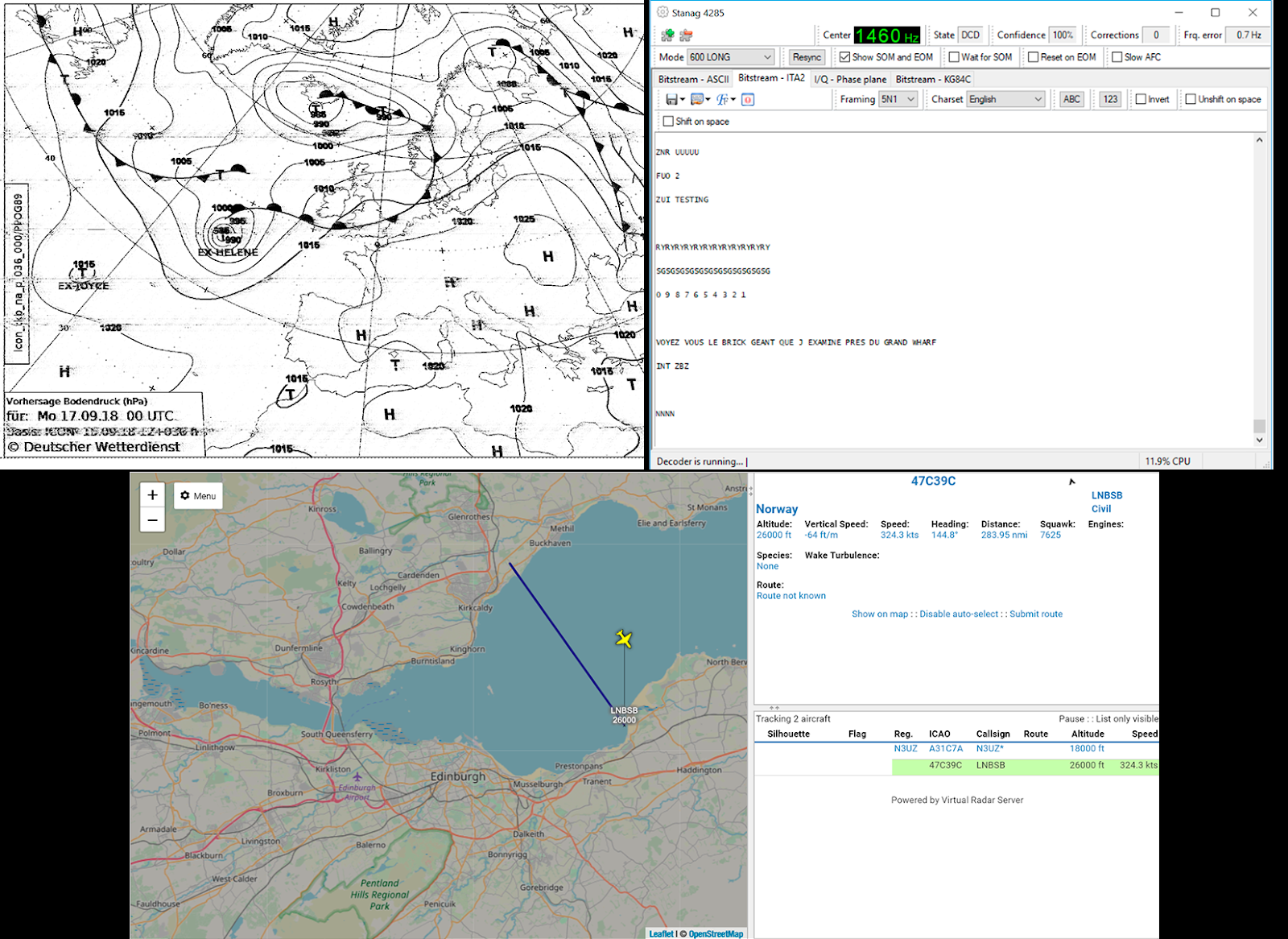




Comments
Post a Comment